System Delete
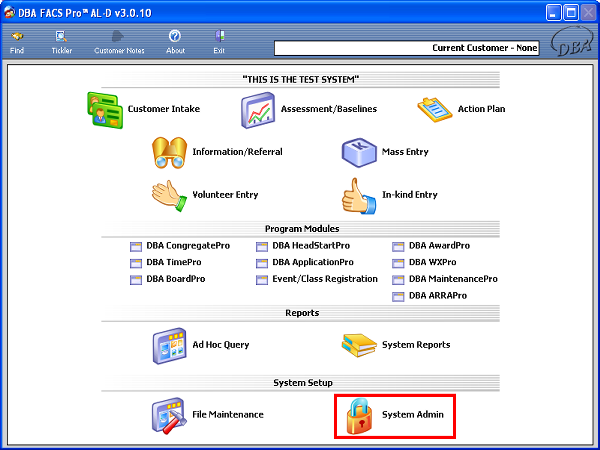
|
To access the System Productivity screen, first click on the System Admin icon. |
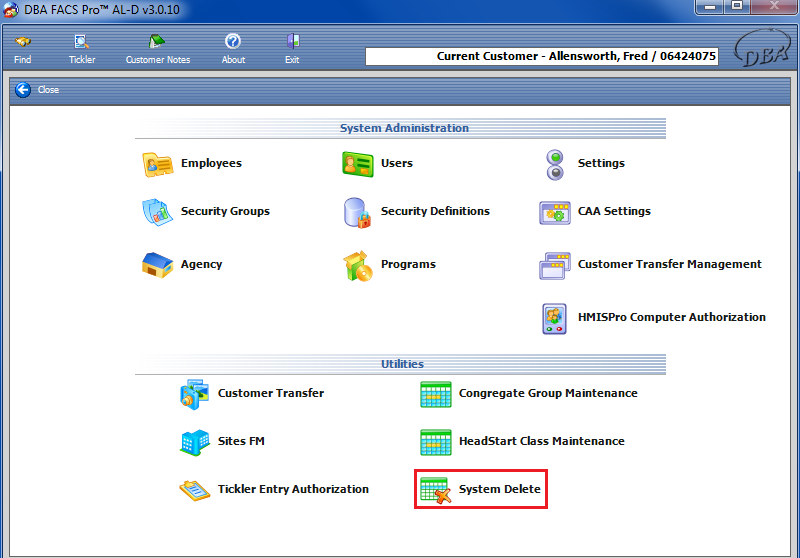
|
Click the System Delete icon. |
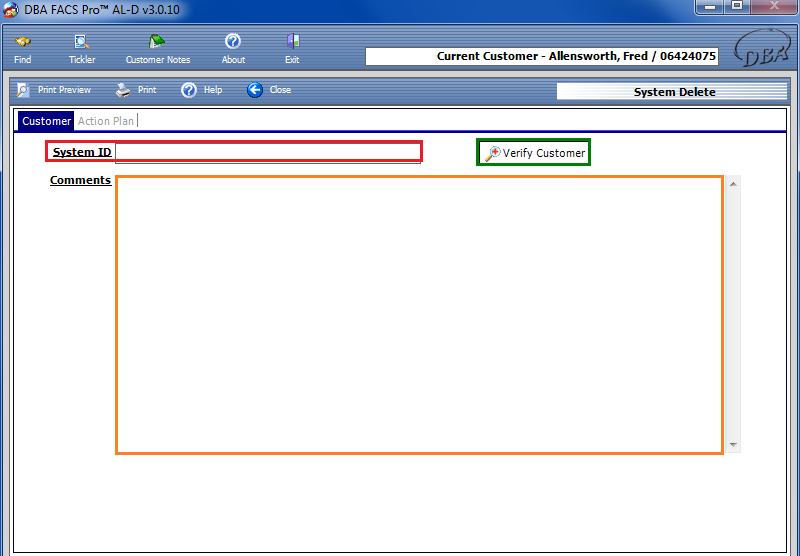
|
Enter the System ID in the given field and click on the Verify Customer icon to verify that this customer is the intended one. Comments about the client will appear in the space given below. In order for the customer to be allowed to be deleted, all of the sections listed in the comments must have 0 records associated with them. This means that, for example, all Awards will need to be deleted before the customer can be deleted. |
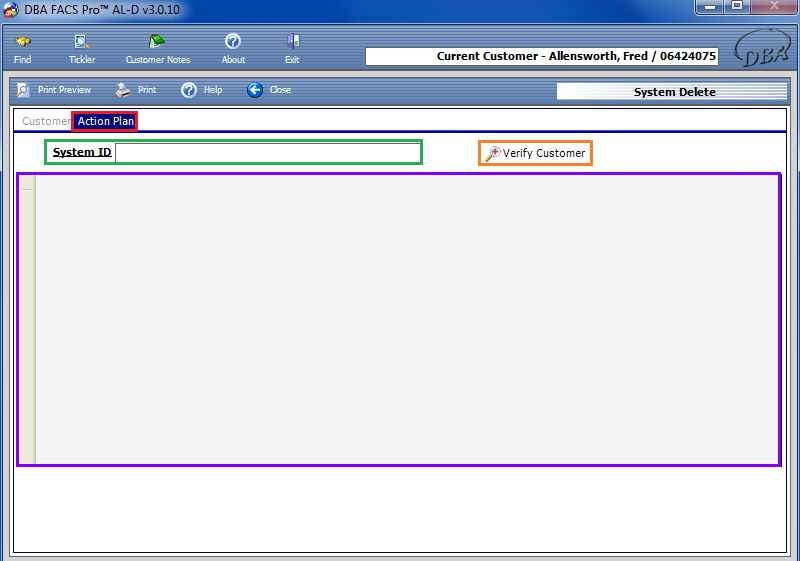
|
Click the Action Plan tab.
This will open up the screen in which you can view the various Action Plans from this certain customer in the grid below. You may also enter a new System ID and verify it (by clicking Verify Customer Icon) and the Action Plans for that client will appear. Choosing a certain Action Plan in the grid will make a Delete button show up that allows the Action Plan to be deleted |





